Elementary Library
Welcome to the Elementary Library |
 |
Search the Polaris Database for inter-library loans |
| Search catalog for: | |
| Search by: |
|
eRESOURCES Search Cloud Library, Sora, or other links below to check out eBooks and eAudiobooks. These are also great resources to use over the summer! |
|
Search the Illinois Heartland Ebook Collection, and access ebooks on Chromebooks, Windows computers, iOS devices, and Android devices. In creating your account, you will choose Illinois Heartland Library System as your library. Additional instructions are attached. Please see or email Mrs. Keck for your library card number or if you have any questions. eResources may also be checked out via the SHARE database we already use.
A few features include: 1. The app can be downloaded on up to 5 devices and will sync across all of your devices for quick access to your items. 2. You can borrow 5 items at one time to be loaned for 21 days and holds may be placed on 5 items at a time. Items expire automatically when they are due or they may be renewed so long as there is not a hold on the item. All items can also be returned early. 3. Text can be highlighted and bookmarked and notes may be taken throughout the book to go back to as reference. 4. Suggest books to be purchased. Clicking the filter tab and choosing "suggestions for Library" will open up a list of titles to suggest to be purchased by our Library. 5. Web reading and listening is available for the Cloud Library. If you have an older device that is incompatible with the app, you still have access to the collection via any internet browser
Sora is the new user-friendly app that lets you access it through your laptop, phone or tablet using your school log in information. The Sora app was designed around the modern student reading experience. It empowers students to discover and enjoy ebooks and audiobooks from their school, for both leisure and class-assigned reading.
Watch this video to see how to use SORA:
|
|
|
||
|
|
||